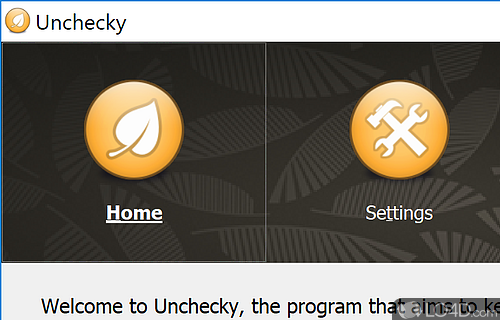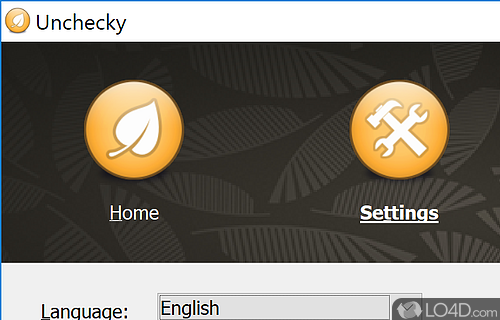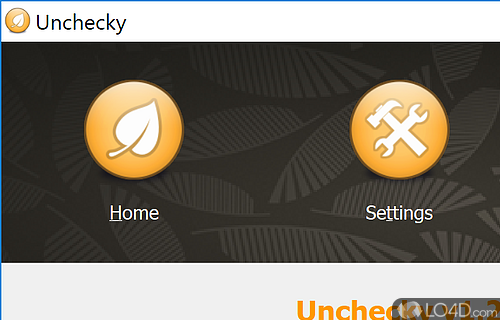Helps users avoid many types of sneaky malware installations.
If you frequent sites like this one, you might fall victim to freeware or even shareware applications installing unwanted toolbars, browser modifications and other types of undesirable software. Unchecky helps you out by unchecking additional software offers and warning you when an installer tries.
Using Unchecky is an excellent way to avoid the crap many software developers try to push on their users. It effectively automates the process of unchecking installation of additional offers.
Sometimes these installer schemes can even be a little bit sneaky. Thankfully, Unchecky also takes this into account and warns you against installing adware.
The application is small and makes a very small footprint on your system, keeping you CPU cycles and system memory free for doing other things
After installing Unchecky, you might not even remember it's there until you accidentally accept a "special offer" or a browser hijack.
Features of Unchecky
- Automatic Updates: Keeps Unchecky up to date with the latest version.
- Cloud Protection: Scans files in the cloud before downloading.
- Customization: Allows you to customize certain settings to your liking.
- Download Protection: Protects your downloads from malicious software.
- Exclusions: Exclude certain programs from Unchecky's protection.
- File Integrity: Checks file integrity to ensure downloads are safe.
- Installer Detection: Detects and warns about potentially dangerous installers.
- Malware Prevention: Blocks malicious threats that can damage your PC.
- Secure Updates: Automatically scans for updates for installed software.
- Security Log: Tracks the programs Unchecky has blocked.
- Silent Mode: Automatically runs in the background without interrupting you.
- Unwanted Software: Prevents installation of potentially unwanted programs.
- User Interface: Easy to use interface with real-time notifications.
Compatibility and License
Is Unchecky free to download?
Unchecky is provided under a freeware license on Windows from antivirus with no restrictions on usage. Download and installation of this PC software is free and 1.2 is the latest version last time we checked.
What version of Windows can Unchecky run on?
Unchecky can be used on a computer running Windows 11 or Windows 10. Previous versions of the OS shouldn't be a problem with Windows 8 and Windows 7 having been tested. It comes in both 32-bit and 64-bit downloads.
Filed under: